AntiVir Avira Personal 12.0.0.855
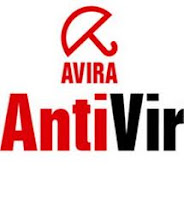
Antivirus inilah bisa dikatakan cukup banyak orang memakainya selain juga free tidak perlu di crack segala penghapusan virusnya juga lumayan hebat dan tidak membuat pc anda lemot silakan baca keungulan dari AV avira ini:
Avira AntiVir Personal - FREE Antivirus is a reliable free antivirus solution, that constantly and rapidly scans your computer for malicious programs such as viruses, Trojans, backdoor programs, hoaxes, worms, dialers etc. Monitors every action executed by the user or the operating system and reacts promptly when a malicious program is detected.
- Detects and removes more than 150,000 viruses
- Always among the winners of comparison test featured in computer journals
- The resident Virus Guard serves to monitor file movements automatically, e.g. downloading of data from the internet
- Scanning and repair of macro viruses
- Protection against previously unknown macro viruses
- Protection against trojans, worms, backdoors, jokes and other harmful programs
- AntiVir protection against viruses, worms and Trojans
- AntiDialer protection against expensive dialers
- AntiRootkit protection against hidden rootkits
- AntiPhishing protection against phishing
- AntiSpyware protection against spyware and adware
- NetbookSupport for laptops with low resolution
- QuickRemoval eliminates viruses at the push of a button
- Easy operation
- Internet-Update Wizard for easy updating
- Protection against previously unknown boot record viruses and master boot record viruses
► CARA MENGUPDATE AVIRA YANG BENAR◄
Update Otomatis Avira
Untuk melakukan peng-update-an otomatis Antivir ini hanya dapat dilakukan apabila komputer anda dapat terkoneksi langsung ke internet. Caranya anda tinggal meng-klik kanan icon tray antivir di pojok windows anda, kemudian pilih “Start Update”. Anda tinggal menunggu prosesnya selesai.
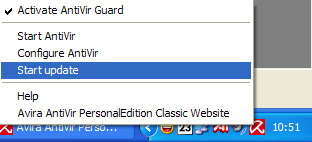
Update Manual Avira
Cara mengupdate Avira Antivir Personal (Free Edition) secara manual adalah dengan cara mengunduh (itu loh, download P ) file iVDF -Incremental Virus Definition File-, semacam kumpulan data base virus.
Langkah – langkah meng-unduh file iVDF dan mengupdate Antivir adalah sebagai berikut :
1. Download VDF (Virus Definition File)
di http://dl.antivir.de/down/vdf/ivdf_fusebundle_nt_en.zip (untuk Antivir 7 Vista 32 Bit, XP & 2000)
atau http://dl.antivir.de/down/vdf/ivdf_fusebundle_9x_en.zip (untuk Antivir 7 98, 98 SE dan ME)
baca keterangannya di www.avira.com/en/support/vdf_update.html
atau download file update Avira khusus versi 9 ke atas. MIRROR BY AGAN mico75 CLICK HERE!!!
2. Klik icon tray antivir yang ada dipojok windows, biasanya dekat jam

3. setelah tampilan antivir muncul, klik “Update”
4. Pilih manual update
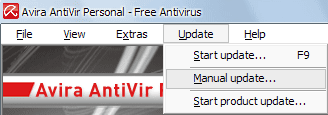
5. kemudian muncul explorer bar untuk mencari lokasi dimana anda men-save update antivir, kemudian klik “open”

6. kemudian tinggal tunggu proses update-nya selesai
Update Otomatis Avira
Untuk melakukan peng-update-an otomatis Antivir ini hanya dapat dilakukan apabila komputer anda dapat terkoneksi langsung ke internet. Caranya anda tinggal meng-klik kanan icon tray antivir di pojok windows anda, kemudian pilih “Start Update”. Anda tinggal menunggu prosesnya selesai.
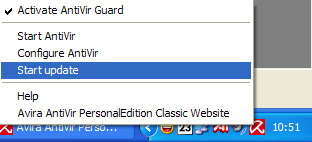
Update Manual Avira
Cara mengupdate Avira Antivir Personal (Free Edition) secara manual adalah dengan cara mengunduh (itu loh, download P ) file iVDF -Incremental Virus Definition File-, semacam kumpulan data base virus.
Langkah – langkah meng-unduh file iVDF dan mengupdate Antivir adalah sebagai berikut :
1. Download VDF (Virus Definition File)
di http://dl.antivir.de/down/vdf/ivdf_fusebundle_nt_en.zip (untuk Antivir 7 Vista 32 Bit, XP & 2000)
atau http://dl.antivir.de/down/vdf/ivdf_fusebundle_9x_en.zip (untuk Antivir 7 98, 98 SE dan ME)
baca keterangannya di www.avira.com/en/support/vdf_update.html
atau download file update Avira khusus versi 9 ke atas. MIRROR BY AGAN mico75 CLICK HERE!!!
2. Klik icon tray antivir yang ada dipojok windows, biasanya dekat jam

3. setelah tampilan antivir muncul, klik “Update”
4. Pilih manual update
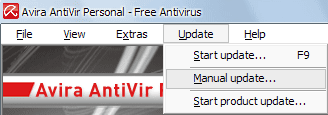
5. kemudian muncul explorer bar untuk mencari lokasi dimana anda men-save update antivir, kemudian klik “open”

6. kemudian tinggal tunggu proses update-nya selesai
Download file
AntiVir Personal 12.0.0.851.exe
AntiVir Personal 12.0.0.855.exe

 All Rights
Reserved.Designed by
All Rights
Reserved.Designed by
0Komentar!